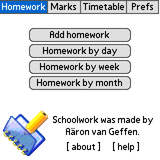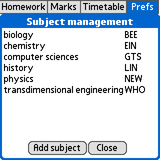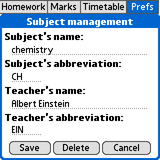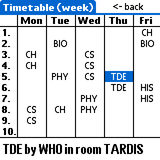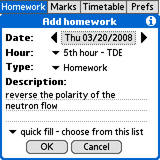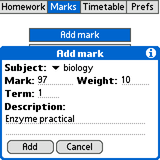Schoolwork
The Palm OS program 'Schoolwork' allows students to easily keep track of all of their homework, marks and their timetable. Its simple interface makes the program easy to use, so navigation won't be an issue!
Features
- You can store an unlimited* amount of homework items. Homework is added easily by picking a date, selecting the class and filling in a description.
- You can view homework in three different modes: by day, by week and by month.
- Marks are stored per subject, with a weight (example: a test counts 1 time, an exam 5 times) term and description. Average marks are calculated on the fly, and will be rounded to one decimal.
- You can easily list your marks for a particular subject.
- Reports, on which your average marks are listed, can be generated per term on the fly.
- Timetables are filled in rapidly - you just choose a subject in the grid and enter a room number. Names of teachers are linked automatically.
- You can view your timetable per day or per week!
- You can export and import CSV backups of your homework and marks.
Screenshots
You can click the images below to enlarge them.
Downloads
The zip file offered below contains both Schoolwork and an additional Timetable program. The latter isn't required for running Schoolwork, but it offers direct access to the timetable from the launcher.
Please note: Schoolwork is Palm OS software. It cannot be run on Windows Mobile, Symbian (Nokia) or Apple iPhone devices without a Palm OS emulator, such as StyleTap.
Download the program (version 3.5)
Reviews
I've been looking all over for the perfect organizer for school and this is it! It won't let you down.
Excellent aplication! Love it! Great for students
Perfect!
This is the type of app Ive been looking for ever since I bought my palm. Dont be put off by the translation in the description of the program because this is a first class application, which I cannot fault. If you are a student who owns a palm, download this app now.
I have tried several "school" programs. This one is definitely one of the better ones. Unfortunately Dutch only (for me no problem :^)). Maybe if the author (Aaron) gets enough requests, he will do an english version.
Recommended!
Good app. I hope that the english version comes soon.
Changelog for version 3.5
Homework- ! Changing dates would sometimes lead you to the previous month. Affects both week and month view.
- ! Optimised usage of the 'quick fill'-bar: texts are now inserted at the current position of the caret.
- + Optimised adding and viewing of homework a bit, making it slightly faster.
- + Homework is now immediately hidden if it doesn't fit in the current view after postponing it to a later date.
- + Practicals are now presented in a blue text colour; tests and exams are shown in red.
- ! Lists of marks and reports now use the same background colour as the form (instead of always white).
- ! In some cases an error could occur when moving a mark to a different subject.
- + Rewrote the Edit Timetable form. This should deal with the corrupt timetable bug, at last. Plus, saving the timetable is a bit faster now.
- + Rewrote the View Timetable form a bit. It's a bit faster now.
- + Redesigned the form.
- + Added some helpful text.
- + Subject management has been made easier by redesigning the form.
- + Changing settings has been made more easier by redesigning the form.
- + Changed the about text a bit.
Changelog for version 3.0
Homework- + The "Add homework" screen now uses "1st" and "2nd" nstead of "1th" and "2th".
- ! Fixed an error when checking or moving homework (occured in rare cases).
- + The homework screen now makes use of the extra space when the Dynamic Input Area is collapsed.
- - Removed a setting: 'Only show homework of this subject'.
- + When viewing a list of marks for a subject, an average of the marks is calculated and shown.
- + Extra setting: hide subjects that don't have any marks on reports.
- + Unsatisfactory marks (< 5.5) are now coloured red on reports.
- + The 'list marks' screen now makes use of the extra space when the Dynamic Input Area is collapsed.
- + The report screen now makes use of the extra space when the Dynamic Input Area is collapsed.
- + Rewrote timetable weekview. This has increased performance a lot.
- ! Bitmaps are used no more for separators, as these caused 'Unsupported Bitmap Format' errors.
- - The program doesn't expire in August next year anymore.
- + The main screen now makes use of the extra space when the Dynamic Input Area is collapsed.
- + The image on the main screen now looks a bit better on monochrome devices.
- + Added a function to export and import homework to a CSV-file.
- + Added a function to export and import marks to a CSV-file.
- ! Fixed an error occuring when viewing homework or marks just after editing subjects.